Earlier this week, Amazon Web Services announced AWS Budgets – a new feature you can use to track your monthly AWS spending and, optionally, receive SNS notifications when certain spending thresholds are reached. Unlike CloudWatch billing alarms – the only cost monitoring and notification feature previously available, the new AWS Budgets are much more flexible and allow you to slice the costs by service, tag, availability zone, and other dimensions.
I’m sure that many developers will appreciate and take advantage of the new feature to manage costs of their Dev and Test environments. Similarly, many organizations will gain more visibility into their AWS spending across all linked accounts and will be able to proactively address unexpected service usage charges.
You can create a new AWS Budget in the Billing & Cost Management section of the AWS Management Console. Below is a screenshot of a sample budget configuration that would trigger an email alert when the actual usage costs exceed 80% or when the forecasted costs exceed 100% of the monthly budget amount (Figure 1). The “Include costs related to” option lets you narrow down the scope to a specific Availability Zone, Linked Account, API Operation, Purchase Option, Service, or Tag.
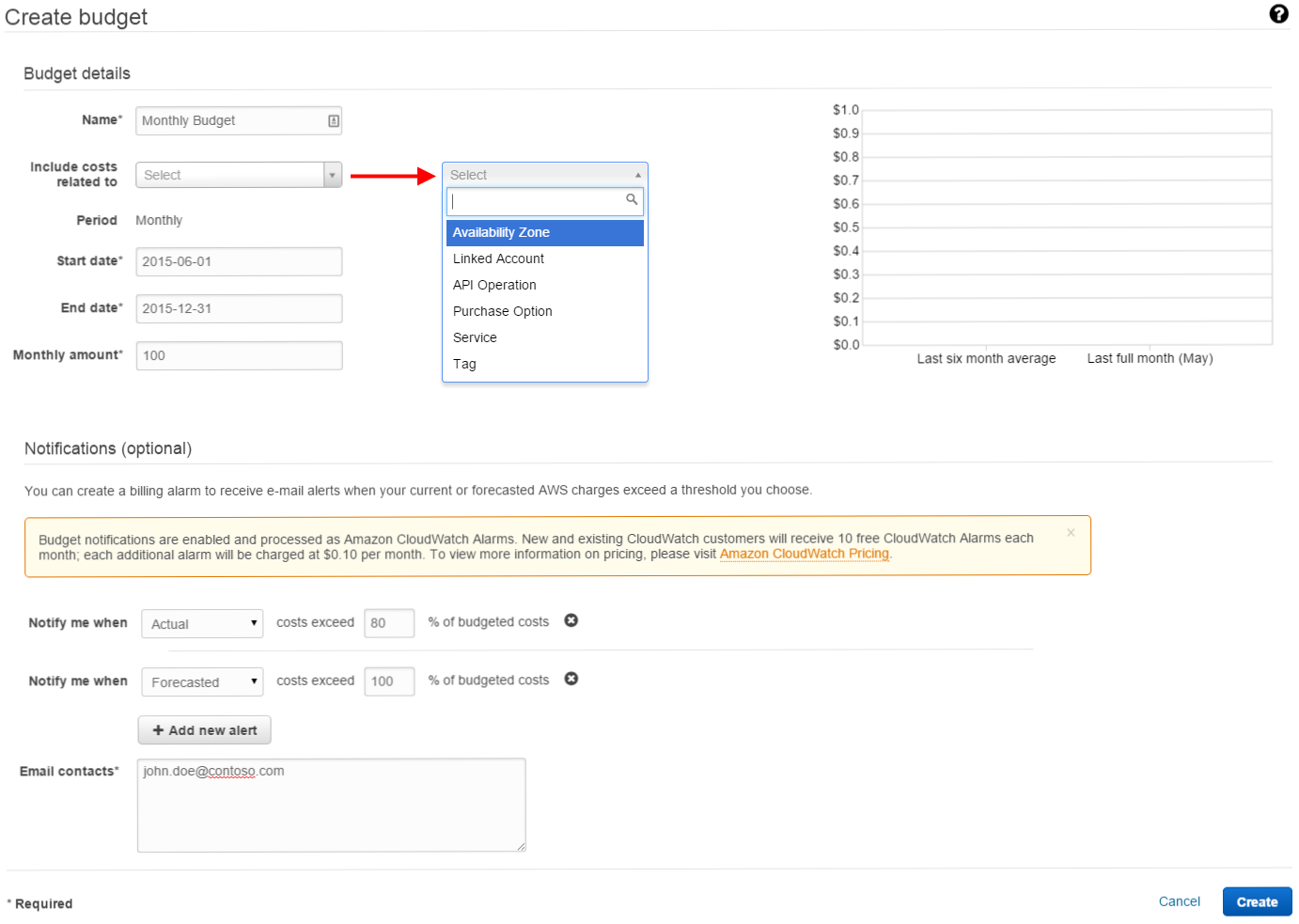
Additional resources
- Official AWS feature announcement blog post:
AWS Introduces Budgets – A Simple Way to Manage your AWS Costs - AWS Billing and Cost Management user guide:
Managing Your Costs with Budgets